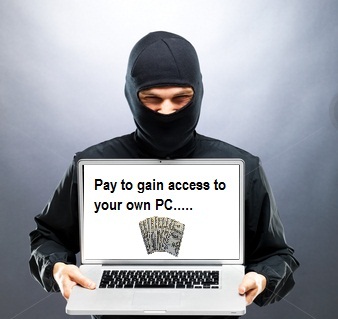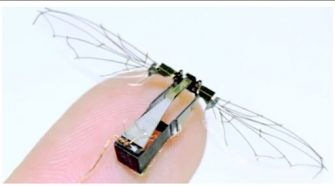Ransomware is a malware thattakes computer hostageof any individual until a specific fee is paid. It is a relatively new threat which has quickly become a significant problem for commercial as well as personal computers. This kind of security threat is particularly scary because it truly takes control of the computer of victim, usually by restricting access to the files and features. There are some well-known ways in which computer access of the victim might be restricted: the desktop might be locked, preventing the victim from launching Windows Explorer, or perhaps all of the computer files will be encrypted.
After restricting access to the files of victim, ransomware malware will show a “ransom note”, which usually meant to look as though it originates from the FBI, police,or similar agency. It can also tell what country you are in allowing the perpetrator to make the ransom note appear as though it is from your local agency. Besides, the ransom note will also give a reason for the “hostage” situation. Sometimes, this malware put claim that the computer has accessed an illegal website, contains any pirated content,or was used to look at pornography, and lists a fee that needs to be paid in order recover the victim’s files (and possibly avoid court, depending on the malware in question). Due to embarrassing claims made in the ransom note, many victimsare too embarrassed to seek help; instead they end up by paying the fee listed on the note so as to regain control of their computer.
This malware can also affect tablets and smartphones. There are many security threats that can lock your tablet or smartphone, or even encrypt the all files stored on these smart devices. This malware is also being sent to the smartphones along with pornographic images and after getting these images, victims will not be able to delete these and the message will say it can make the images go away for a price.
The good news is that good computer security products and effective mobile application security testing can help stop Ransomware before it infects your computeror smartphone and tablet. Rather than paying the fee to the criminals for releasing your device, there are various tools available that can assist you in recoveringall your important data and eliminating the infection. If you do not want to attempt to remove this security threat yourself, remember that you can always take the smartphone, tablet, or computer into a professional shop that offers assistance in malware and virus removal.
For Android users, the best strategy is to download apps only from the Google Play store and not from any other sources. Application security testing is also the best and efficient way to minimize as well as completely remove any scope of malware infection. If you are using computer, make sure that you have latest and updated security software installed that protects against any malware as well as viruses.
Author Bio: –
Neha is an Info-sec expert with an experience of over a half decade; she is working with one of the leading information security company in UAE. She likes to write about various updates in the industry and share her experience through articles and blogs.