WooCommerce has been downloaded by millions of people and I am sure that millions of people shouldn’t be wrong. Now being a developer, I always advise my fellow mates to start their e-commerce career with WooCommerce. The open source platform incorporates intuitive interface, quick and easy setup and highly customizable features to leverage all the website’s functionality.
Launching an online store? You have got a lot to think as a Woocommerce developer. To help you prioritize properly, we have listed out a few things that can be easily customized in a WooCommerce site. But before we proceed any further, always remember that the key to success is to focus on improving your user’s experience so that shopping at your store becomes quick, easy and a delightful journey.
Put yourself in client’s shoes
To begin with, a web developer is always recommended to place himself in the client’s shoes and then analyze the shopping experience that you are willing to offer your end users. Each section of the store must be optimized in such a way to attract a large section of visitors and end up turning them into loyal customers.
No matter what products the store is going to sell, WooCommerce can definitely save ample of your time and effort. The below-mentioned tips will get you started in the right direction and ensure you have groundwork covered before you add any products or set up marketing methods.
Does your store carry a proper identity? A WooCommerce development project is more like a blank canvas, you need to distinguish it with unique marks that ultimately sets the store apart from its competitors. Customizing the identity means:-
- Adding a proper name to your store
- Uploading an attractive logo
- Creating a tagline or motto that can be added in one or more places
- Choosing colors that simply represents your brand
Note: The visual elements that you choose should also be visible on your packing or printed materials as well. Moreover, avoid using one color scheme online and another on a manual or product packaging as this can potentially result in creating a great amount of confusion.
In case you already have a logo, packaging or printed material, use those in branding your online store as well. It’s always about team work and thus, WooCommerce developers can always seek help from designers to create web-ready assets such as a digital version of the existing logo, style, etc.
What’s your theme for WooCommerce?
The next crucial step to consider is changing your store’s design. And by installing different WooCommerce compatible WordPress development themes that can be easily switched in and out can enhance your storefront. Here you will always have the option to swap. Besides, the free storefront possesses inexpensive child themes that turn out to be good starting points for many stores and industries. And in case, if the client is willing to pay a bit more to get a truly custom theme, then you can think of working with somebody who is experienced in WordPress theme design and Woocommerce customization to create or customize something for you.
Don’t forget to consider the homepage layout and design? Even after choosing an appropriate theme, the job of a Woocommerce developer does not end. Although you are using a theme straight out of the box, still you can think of customizing the way you present elements of that theme to make sure that you are meeting the needs of your customers.
What I mean?
I mean, ensuring that the images, widgets, text and all other elements on your homepage are fully customized. Customers always expect to see and experience different things right on the basis of what they are looking for at that particular time. For instance, if you are developing a Woocommerce site for clothing or fashion industry, your customers will expect large attractive looking photos of your product, especially on the homepage. Besides, your end user may also expect to read some educational text on your homepage.
Is the checkout, billing or tax setting procedures easy? After deciding upon the entire look of your store, most of the WooCommerce developers start filling up the blanks with products. But hang on! There are still a few more things you must customize before you jump into that process.
Change the settings that involve payment of any kind. Which means the payment methods you are accepting (credit card, bank transfer, PayPal, cash on delivery, etc). Next is to consider the payment gateway, taxes or VAT and of course, any other special payment settings or delivery fees on items in particular.


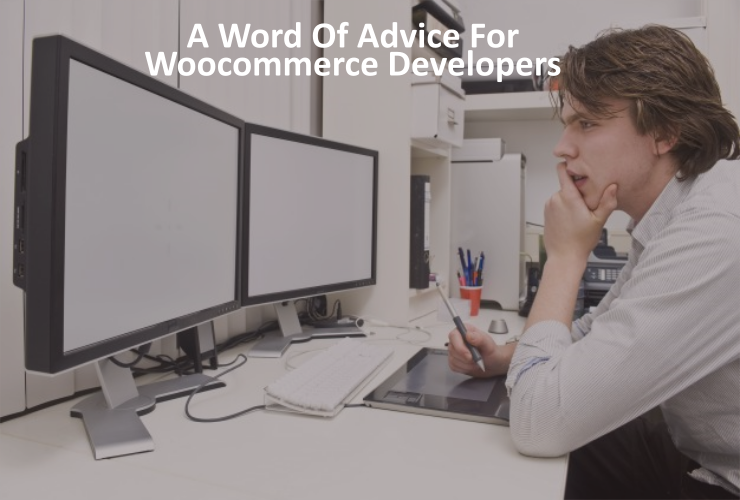
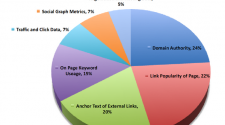









Great Advice to start the year with. Thankyou For sharing