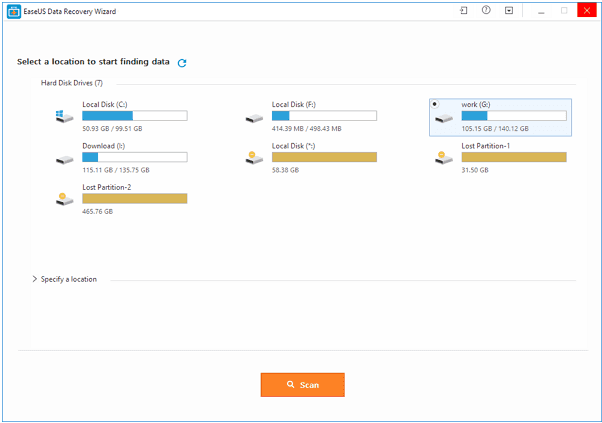Data from the system can be accidentally deleted sometimes and if it is deleted permanently from the system by using shift delete operation then Windows OS cannot help the user to recover the deleted files. The same problem can probably happen with the memory card in the phone and even the Android OS or IOS cannot help to recover the lost data.
In such cases, free data recovery software is used. There are several free data recovery softwares that helps in memory card recovery as well as file recovery from Windows. These are the third party data recovery software that can probably search and stretch out the searched file from the drive and can restore it to the folder.
Usage of EaseUS in data recovery in windows
EaseUS software is the third party software that can be downloaded and installed from the official website easeus.com. The official website of EaseUS contains the upgraded version of this efficient software that is made quite feasible according to the updated version of Windows. If a file is deleted permanently from the system by using shift delete option then the Windows OS cannot help to restores the lost file thus EaseUS free data recovery software comes into utilization. It is quite easy to install and is very convenient to use.
The data lost by shift delete operation cannot be seen in the system, but it is present in the hard drive unless it is overwritten by some other file contents. The EaseUS software can help you until the file is overwritten in the hard drive. You just need to follow some simple steps to recover the lost file from the hard drive and they are
- Download the EaseUS free data recovery software from the browser from the official website easeus.com and install it to your system.
- If the system is protected by some other anti-virus software or any other kind of third-party protection or internal protection, then allow the software to get access to the system.
- Allow the free data recovery software i.e. EaseUS to scan the system completely which may take a few moments and as soon as the scan is complete, search for the required lost file.
- If the file is not overwritten in the hard drive then the file can be easily searched and restored to the system with just one click.
Although EaseUS is free data recovery software, it is too reliable and convenient to use. It is proven to be the easiest way to recover the lost file from the Windows OS system.
Usage of EaseUS in memory card recovery
The EaseUS software can also be used for the memory card recovery if the data is lost from the memory card accidentally from the Android or iPhone. There may be essential photos or files in the memory card and the whole card can get corrupted sometimes. EaseUS can help in the memory card recovery of several companies such as Samsung, PNY, Lexar, Sandisk, Integral, Sony and Kingston. If the data is not visible in the phone or in the file manager then the use of this third party software can be used.
All you need to do is follow some simple steps to recover the data lost from the memory card, they are
- Download and install the EaseUS software to the computer system.
- Take the memory card out of the phone, insert it in the card reader and attach it to the computer system.
- Open the software and it will ask to allow it to scan the whole memory card.
- After scanning of the memory card, search for the data or pictures required and restore it.
It will be best to choose all the data and restore it to the system and then to memory card again after formatting the memory card.