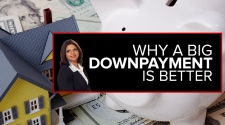Your phone is not safe simply because it’s inside your pocket or purse. A smartphone is often prone to hacking and other data pilfers. Advanced technological knowhow amongst even teens has made it possible for hacking to happen to anyone. Hackers do not need physical access to your mobile device to steal your personal information. According to the Nokia Threat Intelligence Report, from 2015, smartphone malware infections have surged to 96% in 2016. However, with these smart tips, you do not have to be the victim:
Pay attention to app permissions; we are all too often excited after downloading a mobile app and can’t wait to start using it. However, you will notice that a small dialogue box will pop on the screen asking for permission to access your contacts or photos. Think carefully before proceeding especially if the app is from an unknown developer.
Always lock your phone; ensure you have a strong password to prevent others from prying when you are not using your phone. If you have a problem memorizing numbers, patterns are an alternative. Other phones may have a facial recognition feature which allows the device to unlock only when it detects your face.
Stay away from public Wi-Fi; a skilled hacker can easily see your online activities through an open public Wi-Fi. Avoid reading emails or shopping online using a public Wi-Fi on your device. If you must connect, stay on the safe side by using a VPN tool that encrypts your activity.
Don’t download apps via text messages; some hackers will send messages that appear to be from your bank, asking you to download a certain link. Delete such messages without clicking on the link.
Reset your phone before selling it; this ensures you have erased all your data so that the new owner does not have too much information about you. Information left on your phone can expose your login credentials, your photo, your email username and other personal details enough to steal your identity. The best way to ensure the phone is absolutely clear is to run it through a professional phone diagnostic service.
Use fake personal information; weird as it may seem, this is an effective way of preventing identity theft. Using your real names on social media accounts or including real birthdates can give someone the keys to your entire identity. So it won’t hurt to use bogus credentials to log into your accounts on phone.
Update your phone; updates are specifically designed with the latest security features to keep hackers at bay. Don’t ignore the annoying banners on your screen informing you that there is a new version of an operating system that needs to be updated. The longer you stay with outdated apps, the longer you’ll be hacker bait.
Logout after using an online service; this is especially true if you use your phone for online banking services or to send sensitive emails. Although constantly logging in and out can be irritating, it is better than compromising your account.
Use encrypted messaging services; a vulnerable network protocol may easily enable hackers to read sent messages and listen to your phone calls. While this is rare, it does happen. So use encrypted messaging systems like Apple’s iMessage or Facebook messenger