“I want to put my companies catalog on a thumb drive, but at the same time, let it be usable for our customers so they can use it for their personal documents. Any clue as to how this can be done?” Many enterprises put products’ relevant files or materials on USB flash drive and then send the flash drives to customers for promotion, but they don’t want customers to modify, copy or delete the files or documents on the flash drive. In this case, they need a program to copy protect the files and documents on the flash drive. Copy protection is different from password protection. The former one can only protect files/folders with password before unprotection, that’s to say, the files/folders will be exposed to other users once they are unprotected. But the latter one can not only password protect files/folders, but also prevent other users copying, modifying or deleting files/folders on the flash drive. If you are searching for a program to protect files/folders on portable storage devices, you can make use of Kakasoft USB Copy Protection program.
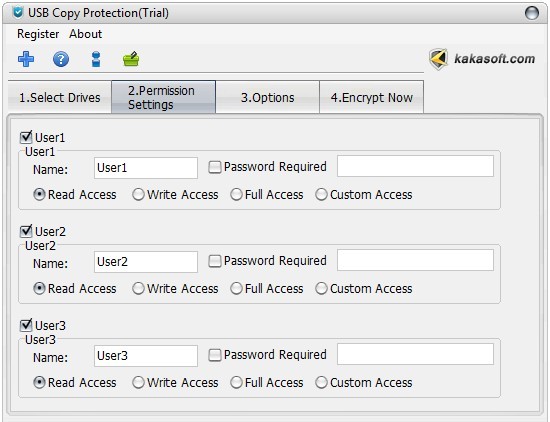
Major Features
Kakasoft USB Copy Protection allows you to set multiple user accounts for one flash drive so that different users have different permissions to the drive. For example, you can set three user accounts for your USB flash drive: User 1 has read-only permission, User 2 has write-only permission, and User 3 can read, write and print but can’t delete files/folder on the flash drive. If you only need to set one user account, you can customize permissions without password, and then all other users can access the files/folders without needing to enter password. Apart from copy protection feature, Kakasoft USB Copy Protection has other features that help admin of the flash drive further control files/folders usage. For example, the Enterprise version and VIP version of this software allows users to set expires time and limit login times for files/folder on the drive, so the admin of the USB flash drive can better control the usage of the drive contents. Some people are concerned that users will view the contents on the drive via virtual machine and then copy them out. Don’t worry, USB Copy Protection can also work well on virtual machine. What’s more, the Enterprise version and VIP version provides stronger protection for files on flash drives. Its anti-clone feature can protect files/folders on flash drive from being copied by specific clone software or program. Besides, USB Copy Protection provides three levels of security. If the files on the flash drive is fairly important and confidential, you can use high or highest secure level to protect them so the files/folders will be still under protection even if they are copied forcibly by some certain tool.
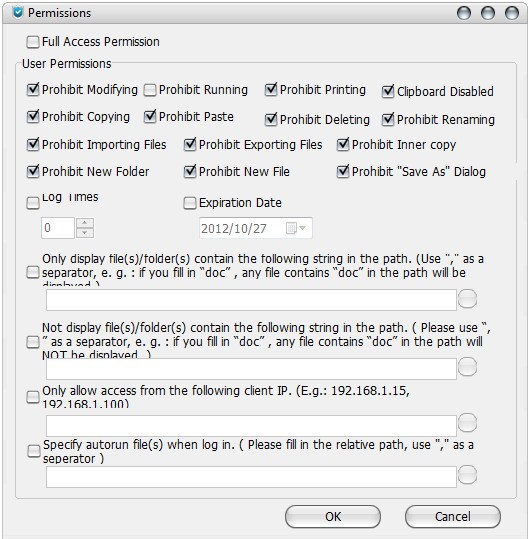
Conclusion
If you only need to protect files on flash drive with a password so any person who tries to access them must input correct password, what you need is just a USB password protection program or even a compression program. But if you want to protect files/folders on portable storage devices from being copied, modified, deleted by unauthorized persons, Kakasoft USB copy protection program is your right choice.
















