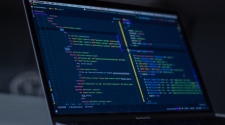If you could edit videos, what would you do? Would you digitize your old home movies and upload them onto Facebook to share with your friends and family? Do you think you’d prefer editing and compiling a video of your recent vacations? Or maybe you’d just like to record your own video guides and tutorials from scratch?
When you’re able to edit videos, numerous options will be open to you – and that’s just on the personal front. Having the ability to edit videos could also help you with your work, and allow you to create impressive-looking presentations or seminars for business purposes.
Of the ‘tricky’ part in pulling any of that off is the fact that you need to be able to edit videos in the first place, and conventionally that’s always been regarded as something best left to the professionals. With the Movavi Video Editor however, even a complete beginner could actually create and edit their own videos without having to go through any sort of learning curve to speak of.
Essentially the Movavi Video Editor is a full-fledged movie editor that is designed to be intuitive and user-friendly right from the get go. Instead of dense menus and complicated features, it is accessible and intuitive – and most of its features will feel familiar and straightforward.
Considering how easy it is to use, it is almost surprising how extensive the powerful features of the Movavi Video Editor truly are. Some of the highlights of these features include:
- Utilizing videos from numerous different types of sources including all formats of video files, digitizing analog videos, capturing webcam footage, and screen capture.
- Enhancing the video quality by adjusting the color settings and correcting issues such as blurry, shaky, and interlaced or pixelated video segments.
- Adding and managing audio tracks to insert background music, voiceovers, and any other sound effects.
- Inserting stylish transition effects between scenes for both video and audio tracks alike.
- Providing tons of special effects and filters to alter the visual appearance of the video and give it a special touch.
- Applying customizable text into the video to create subtitles, captions, watermarks, and so on.
- Cropping or rotating video segments to alter the frame and orientation of the video.
Between all of these features, you should definitely be able to edit your video to perfection and get it to look ‘just right’. It helps if you have a set vision that you’re working towards, and plan out your video scene-by-scene to accomplish it, but suffice to say you will have all the tools that you need right in front of you and more importantly because of how intuitive it is you’ll be able to put them to work almost immediately.