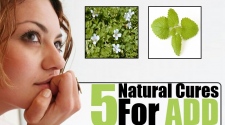Whether you are a dedicated employee working for a known company or a striving entrepreneur working from home, there is something you may come across every other day: spam mails bombarding your official email ID! Of course, the regular flow of such distracting emails may be quite daunting at work. Furthermore, unwanted emails can also be dangerously scary for your official email ID. However, good news is that you can get rid of them without making a lot of efforts.
Here are some useful suggestions that will guide you to prevent spam mails from intruding or damaging your computer and other important data:
Start Using Spam Filter
Besides getting help from www.safesystems.com, an ideal offense to spammers is defense itself: get a spam filter to protect your email ID! If viruses or scams do not show up in the inbox of your email account, it means that you cannot be hurt. In this situation, there are high chances that your account already contains a credible spam filter. However, if you observe that a lot of strange emails are filling your inbox with unwanted offers and money requests, then it is time to switch to an email provider that is more secure. For instance, Gmail offers an exceptional spam filter along with some useful tools that enable you to report suspicious emails and other spam mails.
Be Cautious While Checking Email Addresses
If your job includes dealing with the financials of your company, then this might be of great help to you: while checking emails, if you receive an email from a power company, bank, or any related company you might have to provide your company’s financial data to online, then simply have a look at the email address from which it was sent. If the ID is not official, and does not align with the business’ website at all, then do not open any attachments if it consists any.
It may be that hackers have added the exact logo of a company in a business email, however this may be deceptive if the email ID is not related to the business itself.
Do Not Respond Immediately To Unexpected Mails, Even If Those Are Business Emails
What if you are not expecting a courier but suddenly, you have received a new email from FedEx? Surprisingly, this might be a fake mail! An ideal way to avoid these spam mails is to identify some points that are hardly noticed by many people but should be noticed for email data security:
A fake email has a fake email address, i.e. not exactly related to the business from which it is supposed to be sent.
It has strange dates. The dates in the “Sent” portion of the email do not match the dates in the body of the email.
Though a fake email is addressed to a specific client, it does not include in-depth details as to what the sender of the email requires from you.
Once you have identified the above-mentioned points, the next step is to ignore such email immediately, and visit the actual, real website of the business. Secondly, if you are doubtful about the email, simply talk to the company representative.
Never Click Any Link
Sometimes, a spam mail looks so real that you feel like opening it instantly. Of course, this is a common trick practiced by numerous hackers. To avoid this situation, do not click on the links provided in the email.
By following the above-mentioned suggestions, you will be able to keep your official email address safe from a lot of email viruses and scams.